How to remove user profile from eFileMadeEasy
- Open eFileMadeEasy
- Click Tools->Control Panel
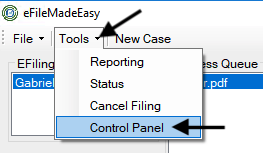
- Click Remove User Button
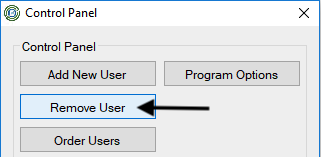
- Highlight the user profile you want to delete and click the Remove User button.
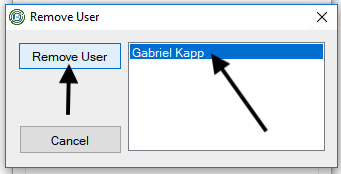
- Close Control Panel. The profile list will update in left hand corner.
Related Articles
How to add multiple users in eFileMadeEasy
To add a user profile: 1. Open eFileMadeEasy 2. Click Tools->Control Panel 3. Click Add New User Button 4. Enter Install Key and click Unlock 5. Close Control Panel. The profile list will update in left hand corner.
How to use eFileMadeEasy Drag and Drop
Sometimes you just want to find your file and file it without having to open Word or Acrobat. eFileMadeEasy provides drag and drop functionality. WARNING! Using Drag & Drop for .DOCX files may result in formatting issues. We recommend that you ALWAYS ...
WebAdmin - Users not getting "Reset Password" Email
If a user it trying to reset a password and is not getting an email, it is likely the user never validated their account. They will need to be sent a verification link to establish the account. IMPORTANT NOTE: When an account is created the new user ...
WebAdmin - Adding Users
An firm administrator can add new users to the organization following the following steps. IMPORTANT NOTE: When an account is created the new user will receive a confirmation email. The user MUST use the link in the email to complete their ...
How to input ePortal Credentials in Web Version
How to add in the e-Portal login for and attorney in web version: 1) Click to the Attorney's tab 2) Search for the attorney 3) Click on the Edit button 4) Scroll down to Portal Configurations 5) Click Edit 6) Add in the ePortal username and password ...